Digico SD Series User Manual Page 6
- Page / 116
- Table of contents
- BOOKMARKS
Rated. / 5. Based on customer reviews


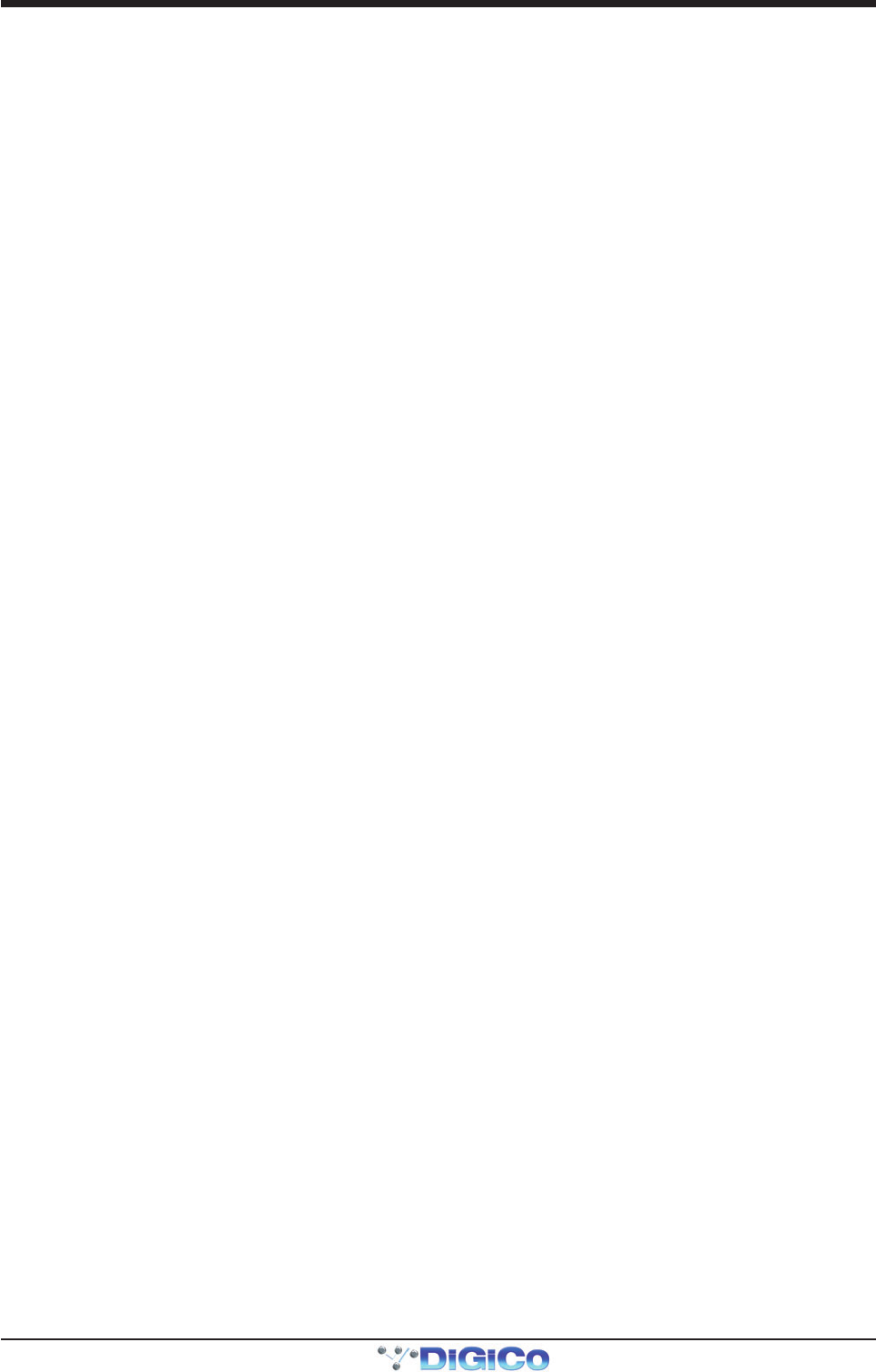
SD Series Software Reference
0-6
2.5.8 Console ...............................................................................2-32
2.5.9 Status...................................................................................2-33
2.6 FX ............................................................................................. .......2-34
2.6.1 The Master FX Display .......................................................2-34
2.7 Matrix Menu ............................................................................ .......2-35
2.7.1 The Matrix Panel .......................................................... .......2-35
2.8 Graphic EQs Menu ................................................................ .......2-37
2.8.1 Graphic EQ Panel................................................................2-37
2.8.2 Ganging Graphic EQs.................................................. .......2-37
2.8.3 Graphic EQ ALL Button ......................................................2-38
2.8.4 Graphic EQ Presets ............................................................2-38
2.9 Control Groups....................................................................... .......2-39
2.9.1 The Master Control Groups Display..................................2-39
2.9.2 Control Group Fader Modes ..............................................2-40
2.9.3 Control Group Mute Functions..........................................2-41
2.10 Solos Menu........................................................................... .......2-41
2.10.1 The Solo Panel..................................................................2-41
2.10.2 The No Solo Setup Display ..............................................2-42
2.10.3 Assigning Solo Busses to Faders ...................................2-43
2.10.4 Solo Outputs Routing............................................... .......2-43
2.10.5 Headphone Outputs .........................................................2-43
2.10.6 Solo Meters .......................................................................2-43
2.10.7 Solo As an Input Source...................................................2-43
2.11 Network and Mirroring ........................................................ .......2-44
2.11.1 Network Configuration .....................................................2-44
2.11.2 Mirroring for the first time .................................................2-44
2.11.3 Mirroring Mode ..................................................................2-45
2.11.4 Mirroring with a laptop PC................................................2-45
2.13 Setup Menu........................................................................... .......2-46
2.13.1 Audio I/O ............................................................................2-46
2.13.2 Port Selection............................................................. .......2-46
2.13.3 Port Hardware Configuration ..........................................2-47
2.13.4 Port Control.......................................................................2-47
2.13.5 The Socket Display.................................................... .......2-47
2.13.6 Socket Conforming ................................................... .......2-47
2.13.7 Group and Socket Names ................................................2-48
2.13.8 Socket Options .......................................................... .......2-48
2.13.9 Copy Audio........................................................................2-49
- SD Series Software Reference 1
- Contents 3
- Chapter 1: 8
- Channel Types and Functions 8
- Chapter 1 - Channel Types 10
- Chapter 2: 35
- The Master Screen 35
- Chapter 2 - The Master Screen 36
- SD Software Reference Manual 91
- Chapter 3: 91
- Connections 91
- & Multiple Console Setups 91
- FOH & MONITORS 92
- WITH DIGIRACKS 92
- USING MADI ONLY 92
- WITH SD-RACKS at 48KHz 93
- Console Setup & Operation 96
- Appendix A 97
- Optocore V221 97
- Contents (Appendix A) 99
- DiGiCo Optocore V221 100
- Fibre Speed 105
- SD Software Reference 112








Comments to this Manuals